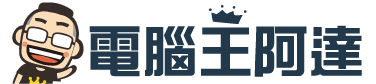Kling 2.0 影片生成模型推出後可說是吸引了許多 AI 愛好者的注意力,除了 Kling 2.0 本身影片生成效果變好、Prompt 理解力更強以外,可靈 AI 還推出了「Multi–Elements」新功能。Multi–Elements 可以讓使用者交換、添加或刪除影片中出現的人物臉孔,譬如將你的臉放到知名電影片段的男女主角臉上。今天就來跟大家介紹隨著 Kling 2.0 影片生成模型一起推出的 Multi–Elements 新功能。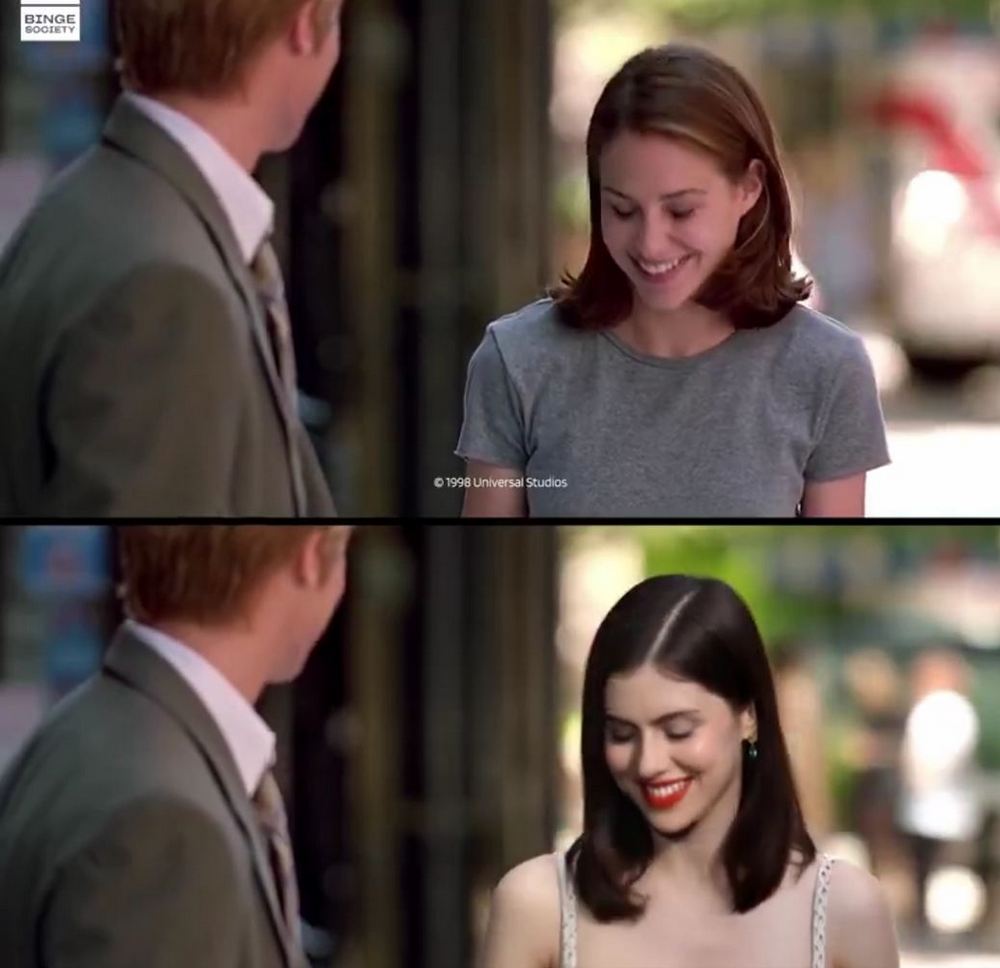
可靈 AI 推出超狂新功能 Multi-Elements!從換臉到角色替換,想當主角不是夢
可靈 AI 本次推出 Kling 2.0 新模型時也推出了「Multi–Elements」新功能,Multi–Elements 可以把影片中的人物臉孔換成任何你想要換的臉。當然除了換臉以外,你也可以添加或刪減影片中的臉孔。雖然是與 Kling 2.0 新模型一起推出,不過目前 Multi–Elements 只能使用 Kling 1.6 模型才能生成。
omg.. this is crazy
Kling AI 2.0 just dropped together with insane tools, you can swap, add and delete stuff from video and..
now you can swap any actor in any video in mins
here’s how: pic.twitter.com/1V5vOQ7CBM
— el.cine (@EHuanglu) April 15, 2025
首先要先上傳影片,影片長度要少於五秒,幀速率必須為 24 f/s。
2. upload the video
make sure your video is less than 5 second
and the frame rate must be 24 f/s pic.twitter.com/xljBghsUaK
— el.cine (@EHuanglu) April 15, 2025
接著選擇要被換的人物或物體,點擊臉孔可以只更換臉孔,點擊整體可以直接更換人物本身。
3. select the subject you want to swap
you can click multiple times to get all the parts selected pic.twitter.com/5pEGYPCNtS
— el.cine (@EHuanglu) April 15, 2025
選擇完之後上傳要更換的人物照片,圖片中的人物五官清晰、正面朝畫面,生成的效果會更好。接著我們要為這段影片輸入 Prompt,將【X】中的 X 更換成影片和圖片中的主體。譬如要將影片中的女人換成圖片中的女人,那就是在將 X 改為 Woman。
5. prompting
change the [x] to the subjects in the image and video pic.twitter.com/TxxUfIMeL5
— el.cine (@EHuanglu) April 15, 2025
有了 Multi–Elements 功能,大家就可以隨心所欲更換影片中的人物。除了可以把男人換成女人以外,你也可以將影片中的狗換成另一隻狗。像下方影片們所示:
6. here is another example: pic.twitter.com/MGZlKdzgwu
— el.cine (@EHuanglu) April 15, 2025
Kling 2.0の新機能『Multi-Elements』の”Swap”で人物を入れ替えてみました🙂
同じ動きなのに印象が全然違う…面白すぎる☺️📷”Delete”や”Add”も使えるようなので、後ほどリプで紹介します↓
#ちょうどいいAI研究 pic.twitter.com/x6uDZLWv74
— ちょうどいいAIクリエイター (@oden_ai_ai) April 16, 2025
Video Inpainting has now made it’s way onto Kling. It’s called Multi-Elements. You can now Swap, Add and Delete elements from a video to completely change the narrative. Here are some examples. I’ve always been a big fan of this technology and it’s nice to see more companies… pic.twitter.com/g6zNEAuy7R
— Travis Davids (@MrDavids1) April 15, 2025