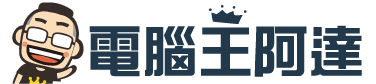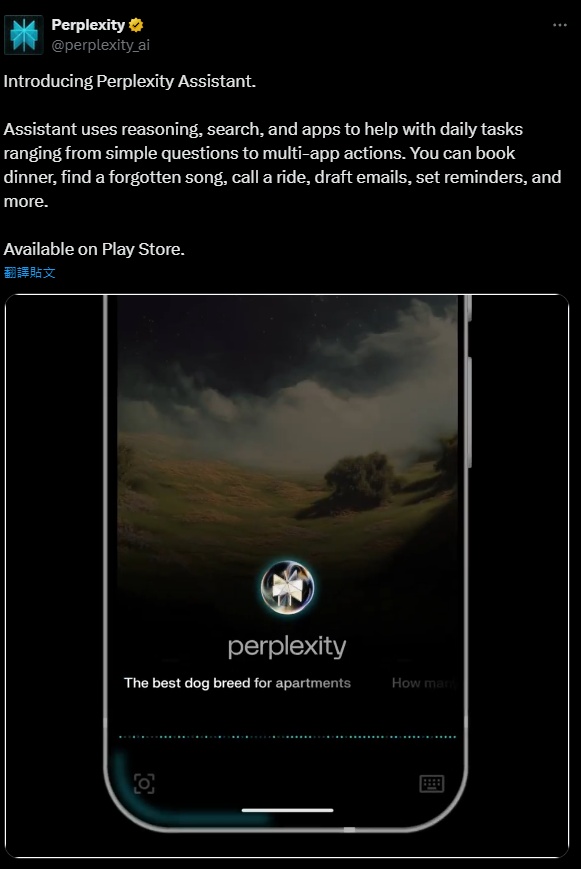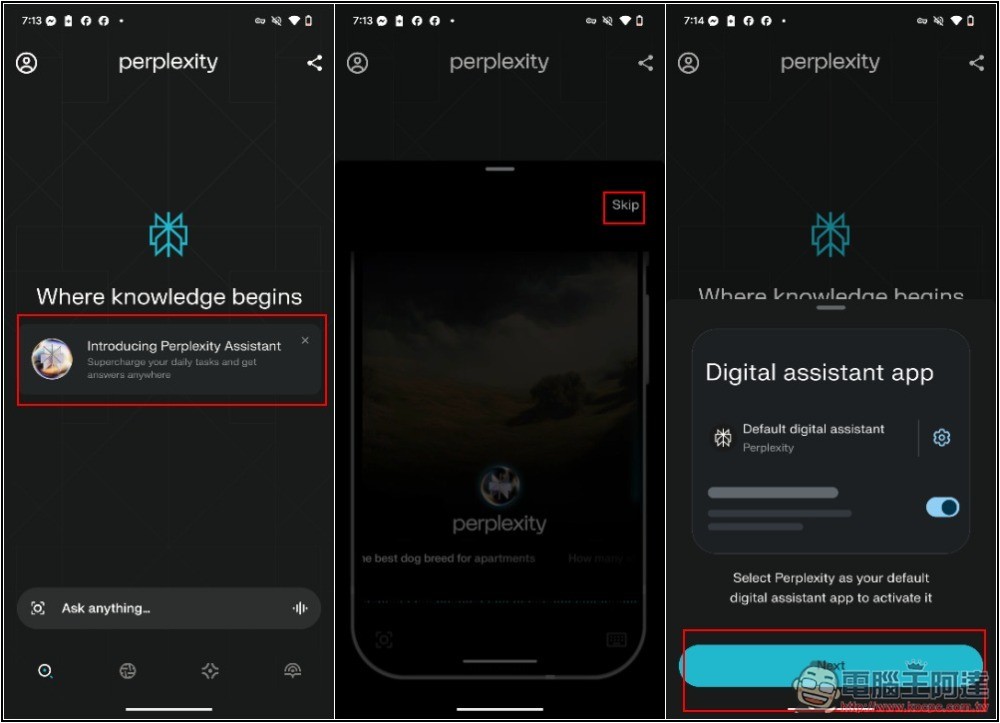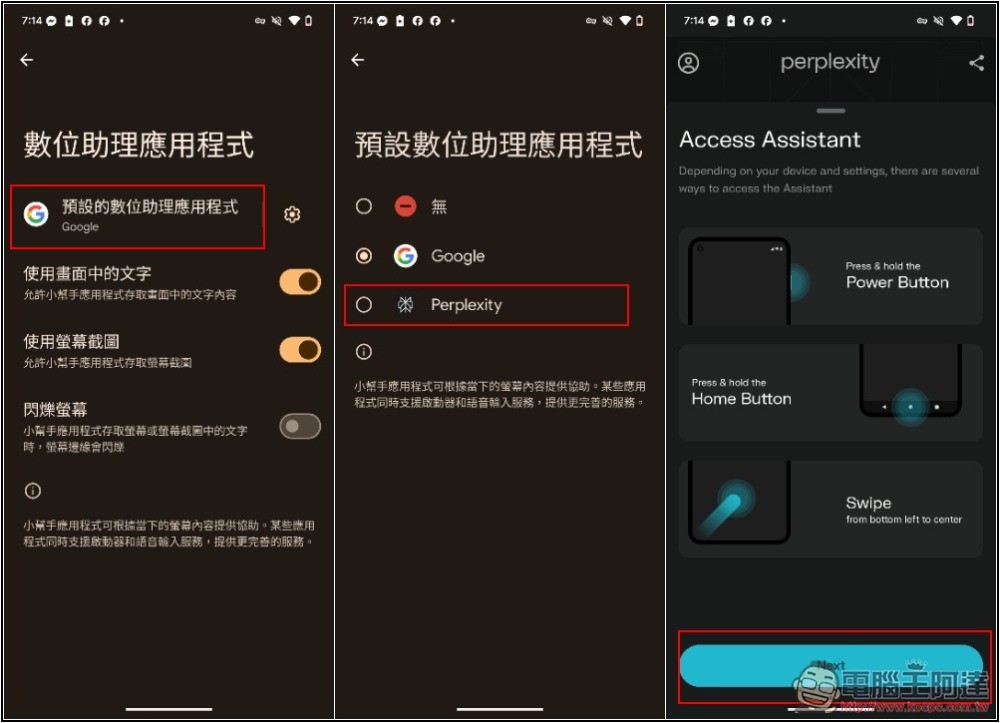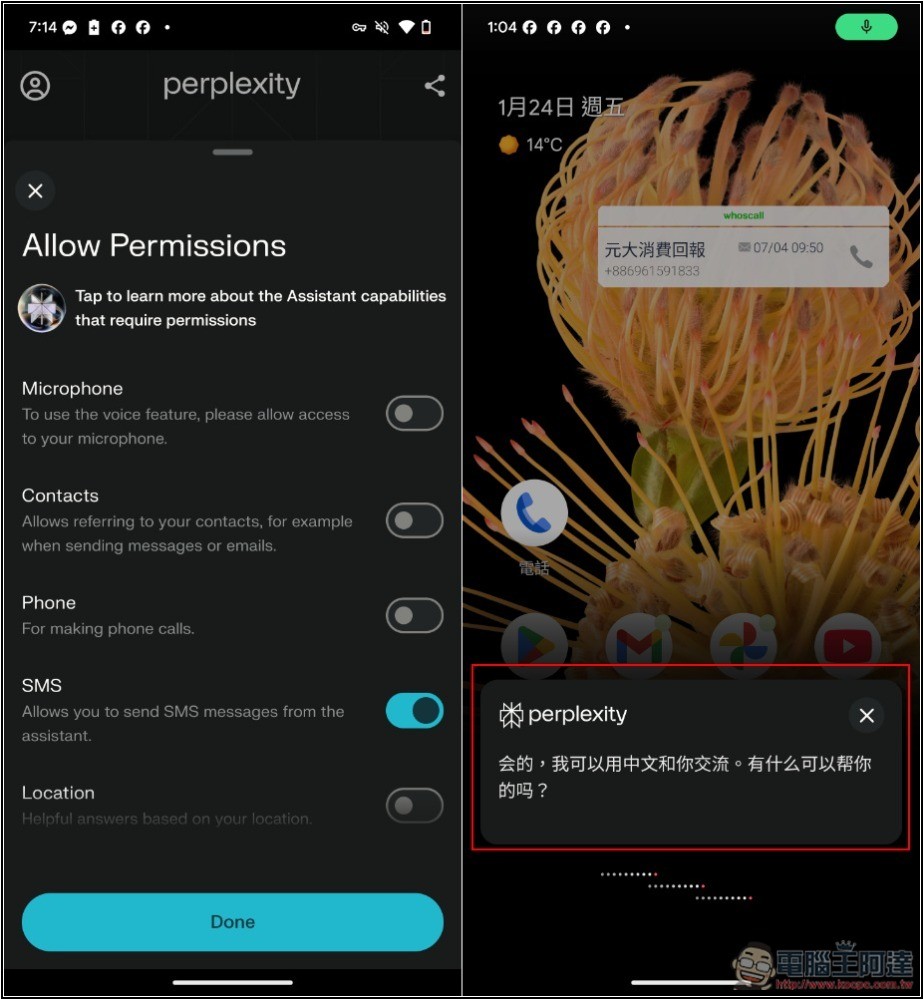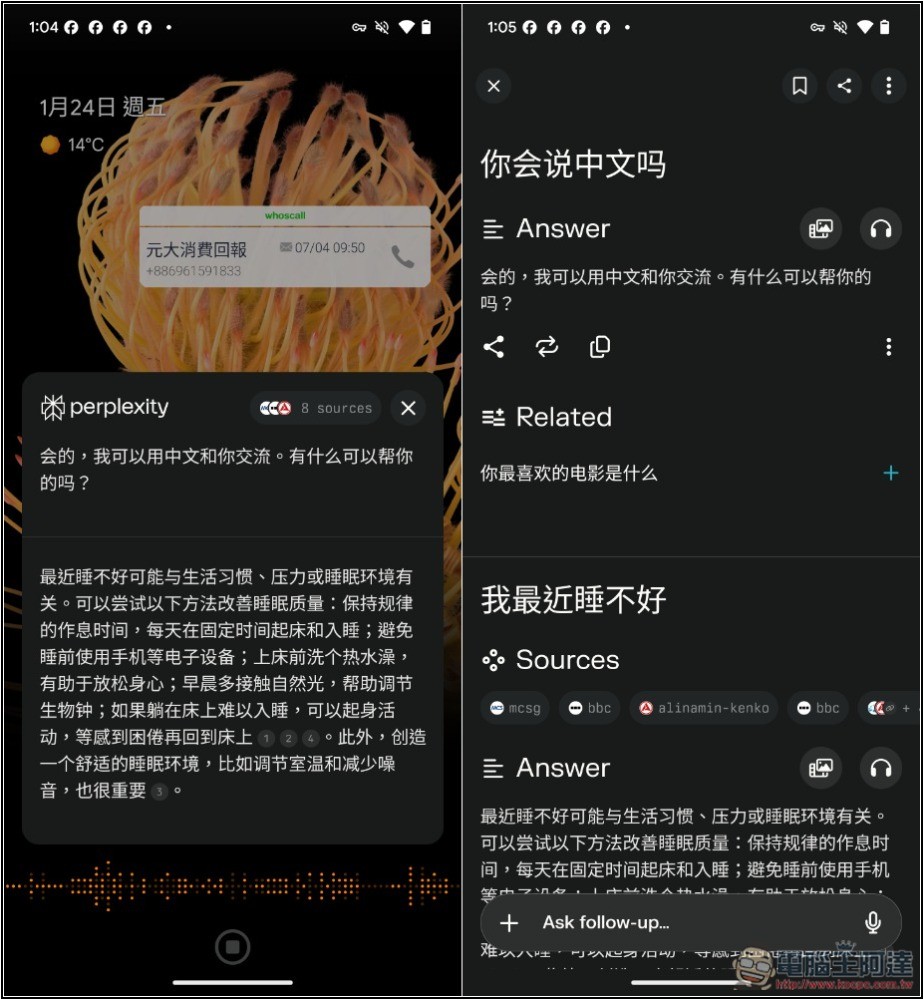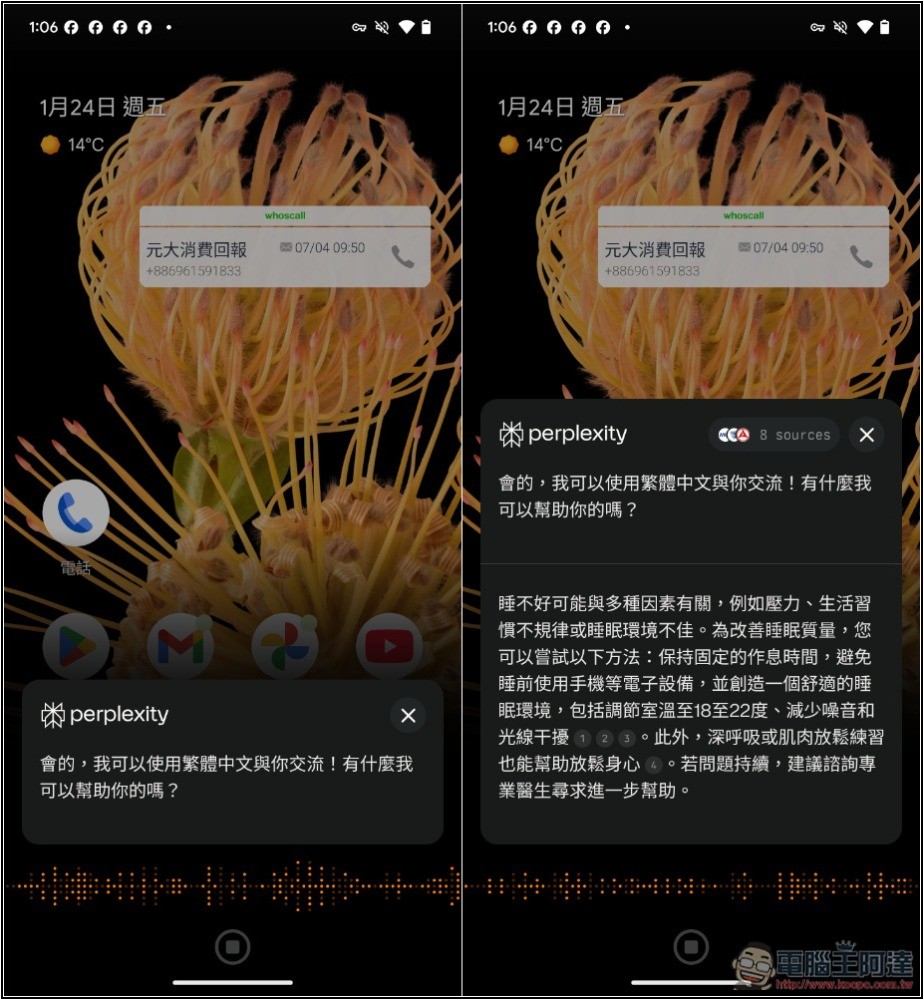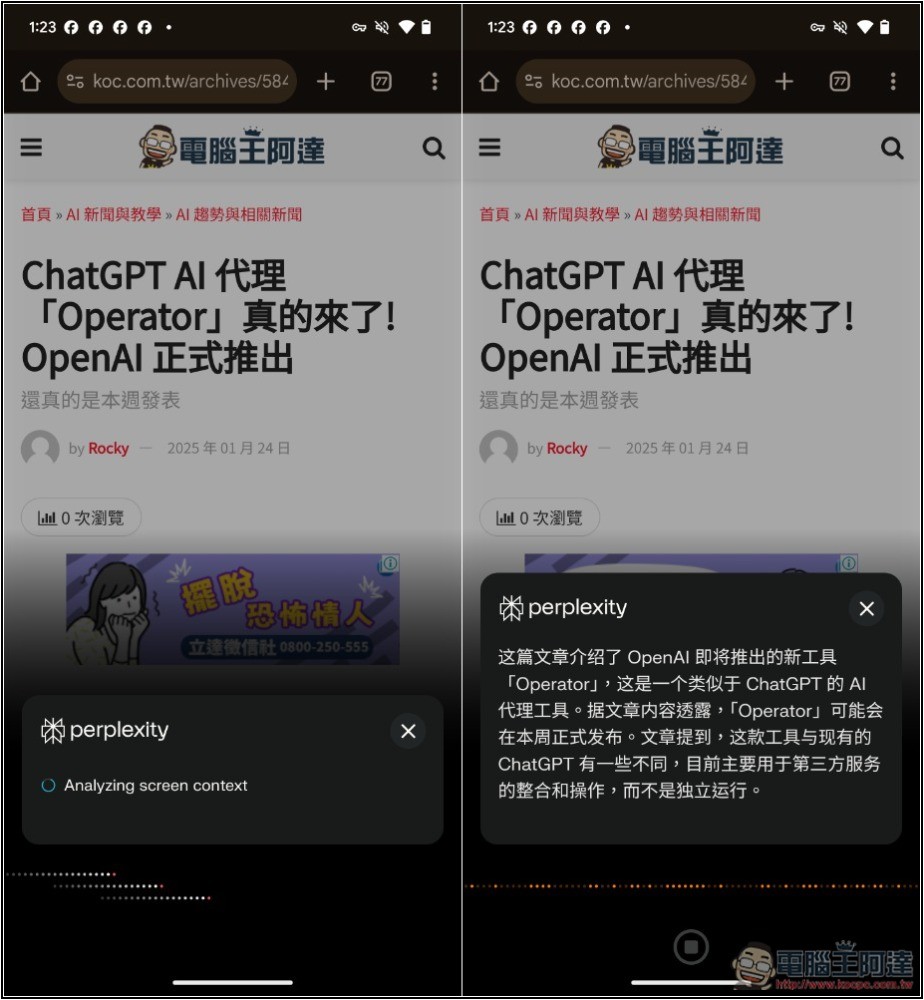除了 Apple 和 Google,現在開始有一些第三方的 AI 公司,也想要搶佔手機 AI 助理市場,稍早知名 AI 搜尋服務 Perplexity 就推出全新「Perplexity Assistant」功能,標榜結合推理、搜尋和應用程式功能,可以協助用戶處理日常任務,從簡單的問題到多應用程式操作都沒問題,目前 Android 已經上線,免費版也能用。
Perplexity 最新 AI 助理「Perplexity Assistant」登場
Perplexity Assistant 是內建在 Perplexity App 裡的新 AI 助理,意味著如果你之前就安裝過 Perplexity App,那就不用另外下載其他 App,可直接在裡面啟用。
Perplexity Assistant 將會取代你原本 Android 使用的 AI 助理、語音助理,能做到的事蠻多的,包括預訂晚餐、找回忘記的歌曲、叫車、撰寫電子郵件、設定提醒等等,下面就來教你怎麼啟用。
打開 Perplexity App 後,首頁就會看到新加入的 Perplexity Assistant,按一下即可進到設定步驟,基本上就是照著畫面指示操作:
會需要更改手機裡數位助理應用程式,像我原本是 Google,要改成 Perplexity,更改好後,即可透過畫面中的三種方式來喚醒 Perplexity Assistant,包括長按電源鍵、長按 Home 鍵、於畫面左下角往右上滑:
也需要允許一些使用權限,包括麥克風,其他的就看你需求,如果你用不到叫 AI 幫你寄 E-amil、訊息,就不用將 Contacts 權限打開,或是之後再允許也行。目前 Perplexity Assistant 支援 15 種語言,包括中文、英語、西班牙語、法語、德語、日語、韓語和印地語等等:
我測試中文確實沒問題,只不過預設會是簡體中文,語音也有一點 ABC 的感覺。回答的內容按一下就會在 Perplexity App 中打開對話窗:
如果看不慣簡體中文,也可以要求用繁體中文回答,但每次說都要強調使用 “繁體中文” 就是:
Perplexity Assistant 一個很好用的地方在,可以直接透過語音方式,要求它總結當前畫面頁面的內容:
Perplexity 官方也有分享很多使用案例,可以參考下方影片。
Perplexity Assistant 可瀏覽網頁來完成各項任務。例如,如果你希望獲得公開活動的提醒,它會找到正確的時間和日期,並設置智慧提醒:
Perplexity Assistant browses the web to complete tasks for you. For example, if you want to be reminded of a public event, it will find the correct time and date and set an intelligent reminder. pic.twitter.com/ylhFiIoLjM
— Perplexity (@perplexity_ai) January 23, 2025
還能在不同操作間保持上下文連貫性——例如,如果你正在查找當地的餐廳並希望預訂座位,可以選擇一家餐廳,助理會幫您完成預訂:
It also maintains context from one action to another — if you’re researching restaurants in your area and want to reserve a table, choose an option and Assistant will help book it. pic.twitter.com/8rjEJkhMOf
— Perplexity (@perplexity_ai) January 23, 2025
Perplexity Assistant 具備多模態功能,因此可以指示它開啟相機,並詢問有關你眼前或螢幕上看到的內容的問題:
Assistant is multimodal, so you can tell it to turn on the camera and ask about what you see in front of you, or on your screen. pic.twitter.com/Jxg6m6WUV3
— Perplexity (@perplexity_ai) January 23, 2025
其他更多案例:
Here are a few more examples of what Perplexity Assistant can do. We can’t wait to see how you use it.
Get it here: https://t.co/H4J9cr68So pic.twitter.com/F7ibSFfrgq
— Perplexity (@perplexity_ai) January 23, 2025