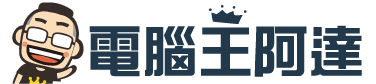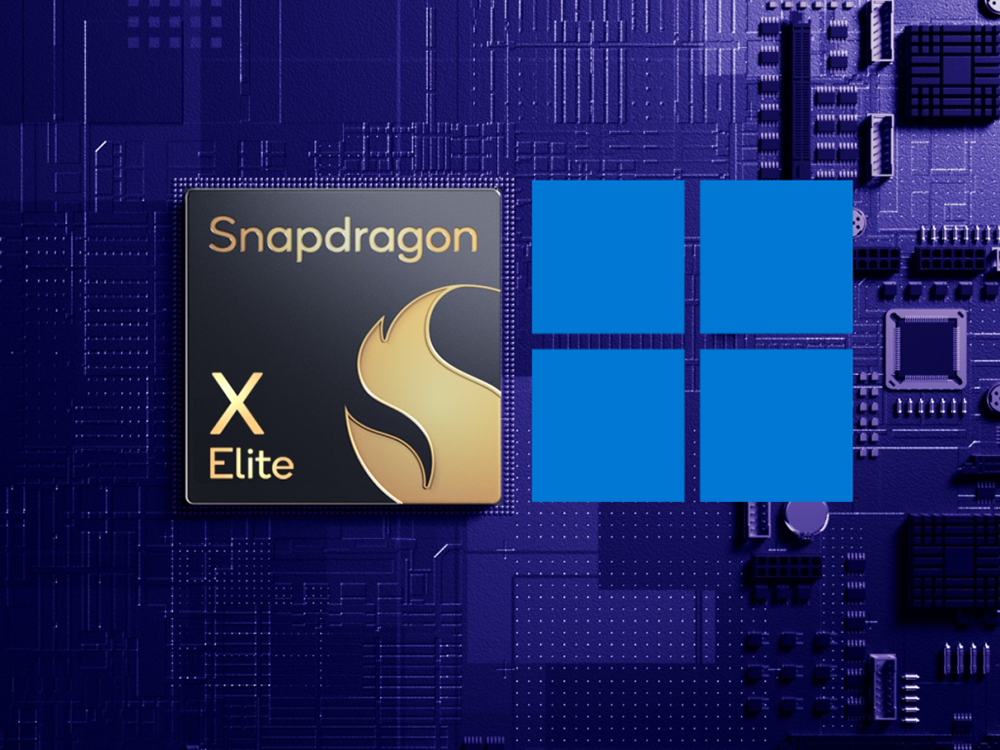很多人應該都知道,Windows 11 如果沒有啟用右下角都會出現浮水印,來提醒還沒有啟用序號,這浮水印相信無論誰都會覺得礙眼,但之後搞不好就算已經啟用 Windwos,還是會出現其他煩人的浮水印,最近就有人挖到 Windows 11 24H2 可能會導入一項新提醒,當 PC 電腦硬體不符合 AI 要求時,就會顯示浮水印來提醒用戶。

未來你的 Windows 11 如果不符合 AI 要求規格,可能會出現浮水印
根據外媒 Tom’s Hardware 報導,幾天前曾發現到 AI Explorer 硬體要求規格的國外網友 Albacore,稍早分享他檢視 Windows 11 Insider Build 26200 版本時,發現到如果 PC 電腦為符合其要求,將會出現浮水印的方式提醒用戶。
不過不確定這個浮水印會是什麼樣的形式,是會一直顯示?還是只有在打開 AI Explorer 相關時,才會跳出來?Albacore 也提到,可以透過禁用 ID 48486440 來跳過這項檢查程序,這動作只會停用 AIX 檢查,不會停用 API:
Looking at bits present in insider build 26200, AI Explorer indeed checks these requirements and if they aren’t met, a warning will be present in its overlays. You can however skip the check altogether by disabling ID 48486440. This only disables AIX making the check, not the API https://t.co/XmnjzCZqEw
— Albacore ☁️ (@thebookisclosed) April 22, 2024
Albacore 先前在 Windows 11 build 26100 發現的 AI Explorer 硬體要求規格是,必須具備 ARM64 CPU、 Snapdragon X Elite NPU、16GB 記憶體、以及 225 總儲存空間,如果這硬體要求是真的,且浮水印提醒功能也是針對 AI Explorer 設計,那就代表所有 x86 電腦都會有這個浮水印,我是認為不太可能,真是這樣絕對會被罵翻,x86 用戶數量這麼多。
也有人猜測,這可能是測試版暫時加上去的,方便測試人員知道自己的電腦是否能滿足啟用 AI 功能要求,這我覺得機率蠻大,畢竟浮水印這麼煩人的設計,微軟如果真這麼做,基本上就是把 Windows 11 越搞越糟糕。
另一個值得注意的是,Windows 11 24H2 應該真的有新的硬體限制,幾天前一位網友 Bob Pony 發現,從內部版本 26080 開始,需要 SSE 4.2 指令集才能運行 Windows 11 24H2,如果缺少這指令,則作業系統將無法啟動
⚠️ UPDATE: Since Windows 11 Build 26080, a CPU with the SSE4.2 instruction is ALSO REQUIRED TO BOOT Windows 11 Version 24H2!!
Attempting to boot Build 26080+ on systems without the SSE4.2 instruction present will trigger an automatic reboot once it reaches the boot screen phase. https://t.co/iLkYuqQojZ pic.twitter.com/5RCxzoFexQ
— Bob Pony (@TheBobPony) April 21, 2024
對於目前的 Windows 11 用戶來說不會有任何影響,所以不用太擔心,而且所有能運行 Windows 11 的電腦,也一定都具備 SSE 4.2 指令集,SSE 4.2 已經存在近 20 年了。